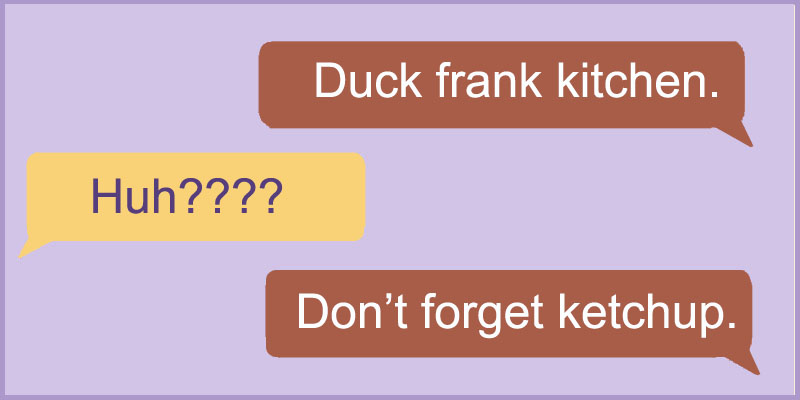I am always grateful when tech-users contact me about potential issues. It is far better for a tech-hero to swoop in for a false alarm than to end up plastered all over the papers for an emergency gone wrong.
“Virus!” is the equivalent of “Help! My life’s in danger!” in the tech-hero world. Whenever I hear the word, I remotely kick off a virus scan and head straight to the machine. A virus is not something to mess with.
This particular tech-user had received a suspicious email about five lines in length, full of random strings of words. There were no links in the message (suspicious links are a sure-tell sign of a virus) and the sender’s email address had not been forged. Nothing about the message (including the text) made sense, so I visited the sender to see if he knew anything about it.
He did. Apparently, he had pulled up an email draft on his phone to send himself a note. Unfortunately, autocorrect had created a comical string of words that even he didn’t understand. After he sent it, he realized that another user had been included in the draft and had probably received the email. He figured she’d just delete it.
Unfortunately, this assumption caused panic for the unknowing user. She had followed proper protocol by alerting me of the suspicious message. That in itself was a major win for this tech-hero.
What should you do if you encounter a similar scenario?
- Alert your tech-hero right away. If you notice an email with a weird-looking sender, message, or links – even if it’s from someone you trust – have a professional take a look at it. If no tech-hero is available, ask the sender if they meant to send it.
- If you’re sending yourself a note (or pulling up an email from your draft folder), make sure no one else’s address is in the “To” or “CC” fields.
- If you accidentally send an email to someone who doesn’t expect it kindly notify them of the mistake. (Even tech-heroes make mistakes.)